Friends, for the past few months, Whatsapp has given you users “ Your phone number ******** is temporarily banned from WhatsApp. Contact Support“. By sending this kind of message, their Whatsapp account is being banned.
Now suddenly people get nervous after seeing such a message. Now why not even panic because all their personal data is going to be lost in minutes like messages. Photos | At address or more do you know why whatsapp is banning your users like this on Whatsapp ?
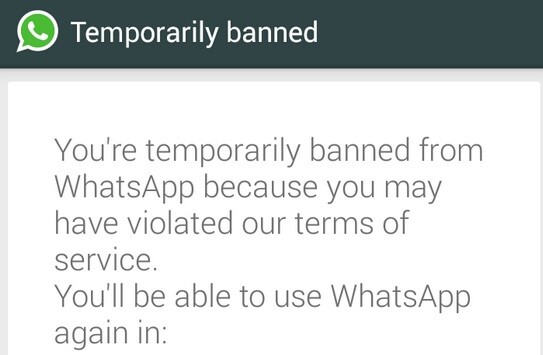
Page Contents
Why Whatsapp is Banned?
Here comes the first question that why Whatsapp is banning users’ accounts, then friends, the biggest reason for this is Whatsapp Term and Condition If you are violating the policy of Whatsapp’s Term and Condition, then Whatsapp to your account. will be banned.
Due to 2022, whatsapp has made a lot of changes in its policy, if you do not follow it, your Whatsapp account can also be banned.
Now what are the reasons due to which your account has been banned. Or maybe in future we will discuss a little bit about it like
- You have installed third-party applications
- You have sent too many messages to a person that does not have your number saved
- Many WhatsApp users have blocked you in a short period
- You have created a group and added people that don’t have your phone number saved
First Reason | You have installed third-party applications
If you use third party application for Whatsapp i.e. to use a service like whatsapp, such as Whatsapp Plus or GB Whatsapp , but Our Whatsapp Mods Apk dont get you banned from whatsapp .then the chances of getting your account banned from Whatsapp increases because this application is not of Whatsapp.
And they have not even received authoritative permission from Whatsapp and yet if you talk to the users of whatsapp using third party clone whatsapp then Whatsapp can get your account banned.
Apart from this, if you force Whatsapp user to use Clone app by using GB Whatsapp or Whatsapp plus, then your account can be banned.
Second Reason | You have sent too many messages to a person that does not have your number saved
If you remove any number from any Whatsapp group and save it in mobile and message to any person who does not know you and this ratio goes above the ratio of whatsapp’s policy, then your Whatsapp account is banned. Maybe
Third Reason | Many WhatsApp users have blocked you in a short period.
All your data is available with Whatsapp, by tracing it, it is banning anyone’s account. Now no one has done this that their account is being banned, so here Whatsapp is banning those accounts where they are going to doubt to some extent that they are not following their policy.
Now here it is possible that you are unknowingly going against the policy of whatsapp and you do not even know about this policy, yet your Whatsapp account will be banned for some time.
Forth Reason | You have created a group and added people that don’t have your phone number saved
If you create a Whatsapp group and include those people in that group whose contact number is not saved in your mobile, then your account can be banned in such condition.
How to Remove Banned from WhatsApp
Friends, if you have read all the above points carefully, then you must have come to know why Whatsapp is banned and if you have unknowingly or unknowingly your Whatsapp account has also been banned, then you simply have to open Whatsapp in your mobile.
After which the message of “Your Phone Number Banned” will come in front of you.
Where it is mentioned that your Whatsapp Number has been banned, then here you will see a button named Support , click on it, after which a text box will open in front of you where you will get “ My Whatsapp Number has been banned please turn it on again +91*******07 ” by typing this and click on Next Button
By clicking on Next Button, the FAQ page of whatsapp will open where simply scroll down and click on “ THIS DOES NOT ANSWER MY QUESTION ” button, after which some option will appear in front of you in Contact Support via where click on Gmail
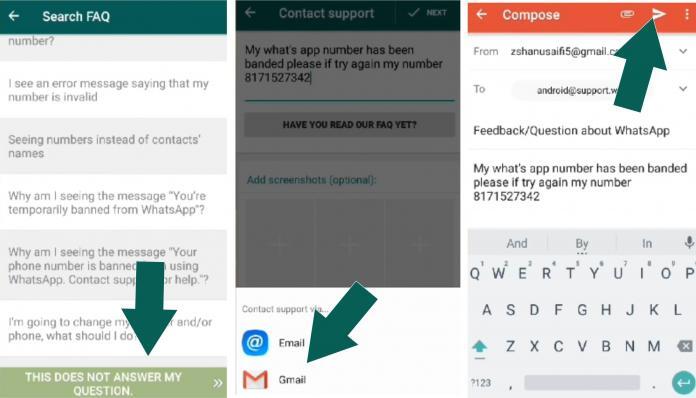
As soon as you click on Gmail, you will be redirected to direct gmail where you will see a ready-made mail, where you just have to mail Whatsapp by clicking on the send button, after which you will get a reply to their mail after 72 hours. You account will also be restarted
If you do not receive any mail from Whatsapp within 72 hours, then 95% of your account has been banned by Whatsapp forever. Still you have hope then after 72 hours re-mail whatsapp and see if luck is good then your account will be restarted otherwise your account is gone 🙂
How to Restore Your Whatsapp Data After Temporary Ban?
- You must wait for your temporary ban to expire. There will be a timer showing the time of the ban.
- Tap More Options> Chats> Chat Backup in GB WhatsApp, WhatsApp Plus, or any other mode of WhatsApp.
- Go to the file manager.
- Name a folder “WhatsApp” if it doesn’t already exist like GB WhatsApp or WhatsApp Plus.
- Download the official WhatsApp app from Play Store.
- Verify your WhatsApp number.
- On your screen, you will see a backup. Tap Restore> Next to restore it.
- Your existing chats will load in WhatsApp.
If you are using a different device, you can contact Whatsapp Support. Here are all the email addresses for your device, like Android, iPhone, Windows Phone, and others.
Secret Tips to Avoid Getting Banned on Whatsapp
I get lots of mail from people in India, Nigeria, Pakistan, Bangladesh, and Nepal. I would like to thank you for that. In regard to the difficulty here, though, I’ve observed a similar difficulty with all of you. You get blocked when you call multiple contacts with the same message at once.
If you are part of a school, a company, or have a store that reaches a lot of text users, this can be very useful. If you are setting up a workgroup or exchanging multiple photos and videos in these countries, I would advise you to avoid using WhatsApp. I recommend Telegram instead.
FAQs (People Also Ask)
How can I activate my banned WhatsApp number?
Send an email to whatsapp support with your official email account.
You will get an auto-response saying that they are looking into the same.
Whatsapp takes 24 to 48 hours to respond to your email.
Remember that, after 2-3 temporary ban, your whatsapp number will permanently ban.
Why my WhatsApp number is banned?
When your phone number is banned from using WhatsApp, you will receive the following message: “Your phone number is banned from using WhatsApp.”. For assistance, please contact WhatsApp support. Whatsapp block your number due to a variety of reasons, as outlined above.
Is WhatsApp banned in China?
Yes! Whatsapp banned in China. China has its messaging app called QQ.
Is there anyway to get unbanned from Whatsapp?
Sure, we’ve got a detailed guide on how to get unbanned from whatsapp no matter if it’s a temporary or permanent ban. Read it thoroughly.
Wrapping Up
Beware of online services that say they can unlock your WhatsApp. There’s no agency, tool, or service that can unbanned WhatsApp. If there is a temporary ban, it’s better to wait, and if there is a permanent ban, to send mail. Let me know what you think. Comment below for any help or assistance.
If your WhatsApp number is permanently banned or temporarily banned, you will learn How to unbanned a number from Whatsapp. Feel free to leave a comment in the comments section if you are still having trouble recovering my banned WhatsApp account.